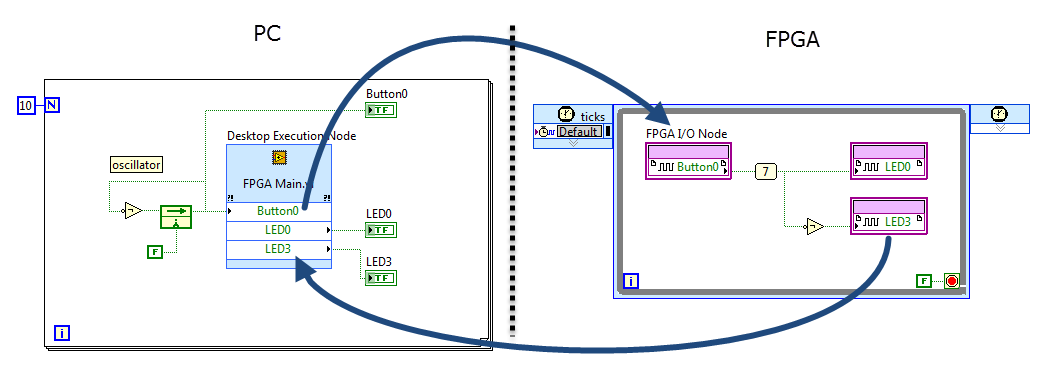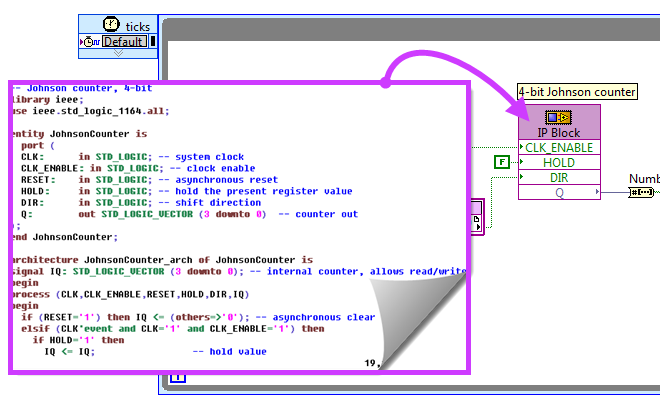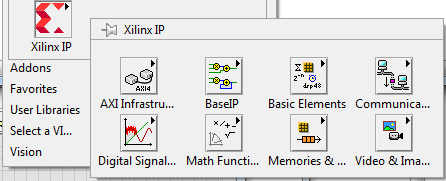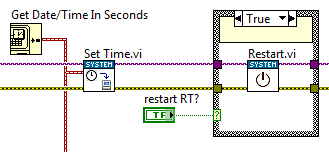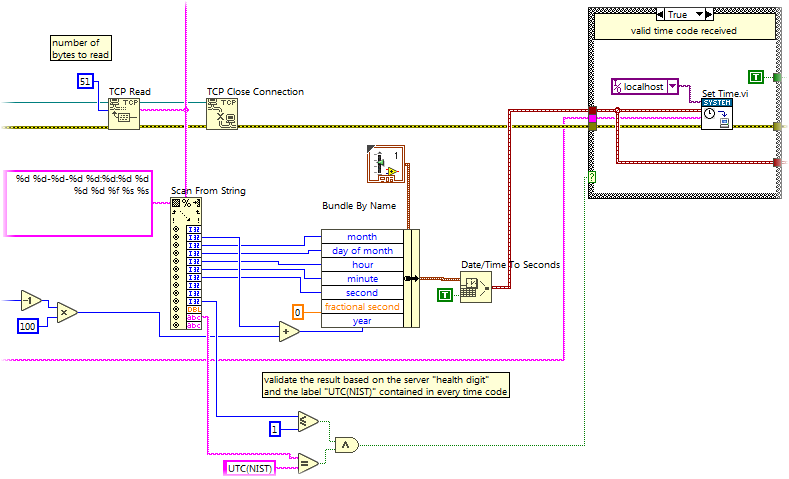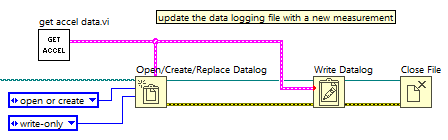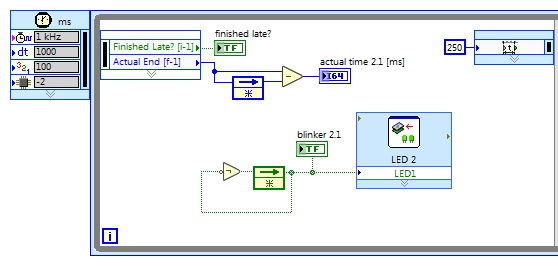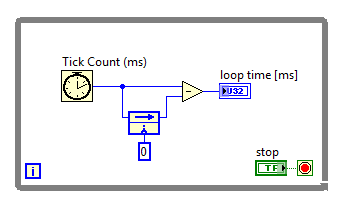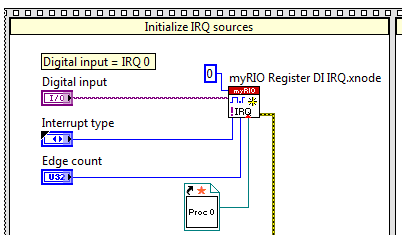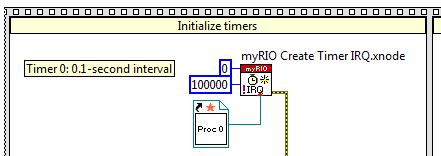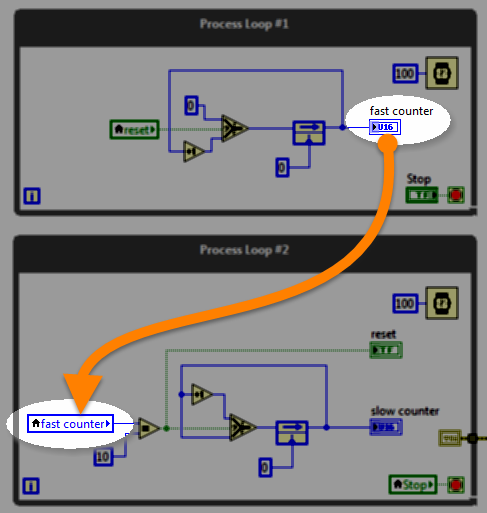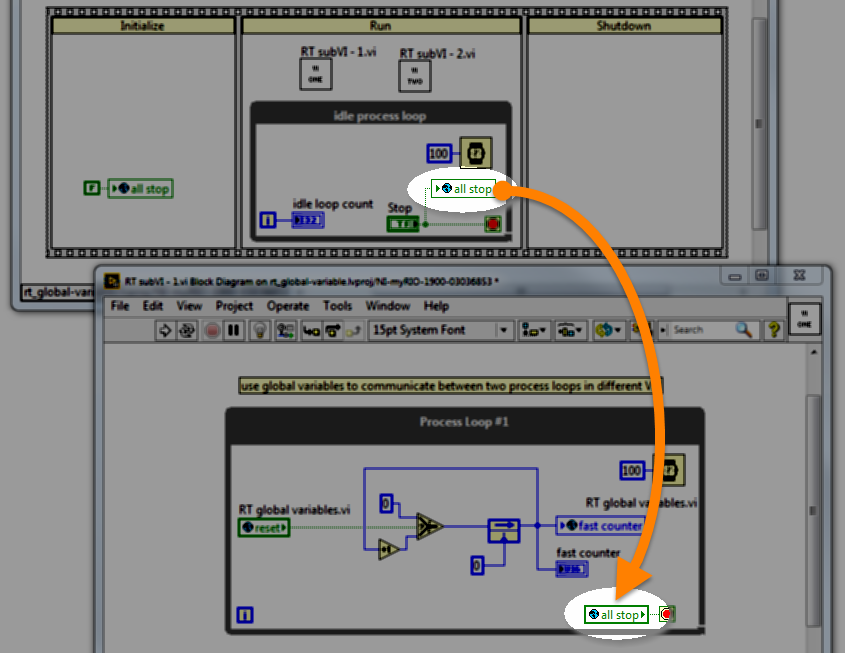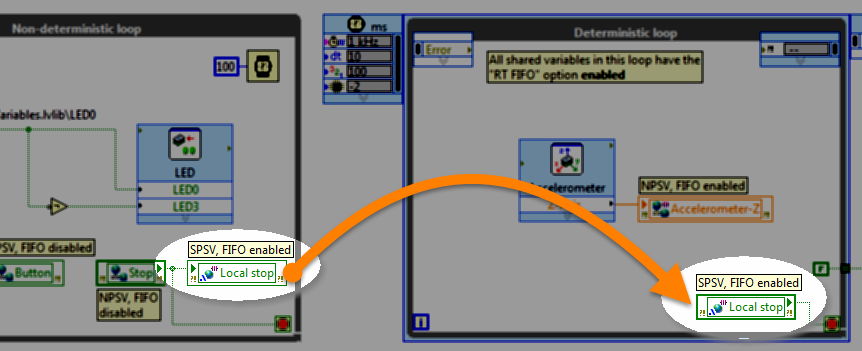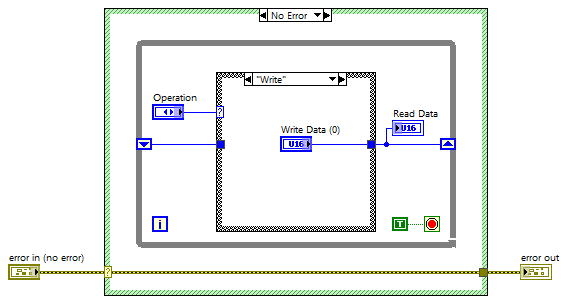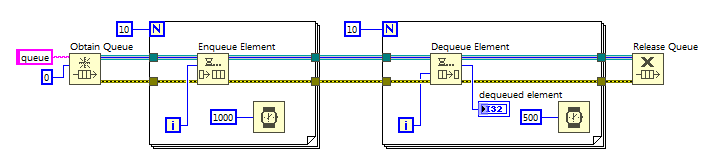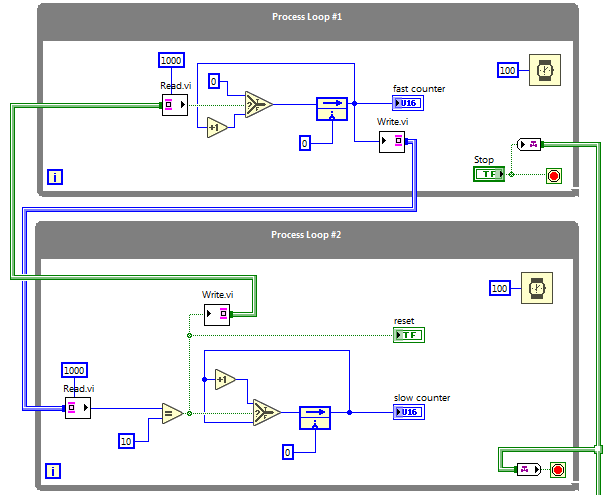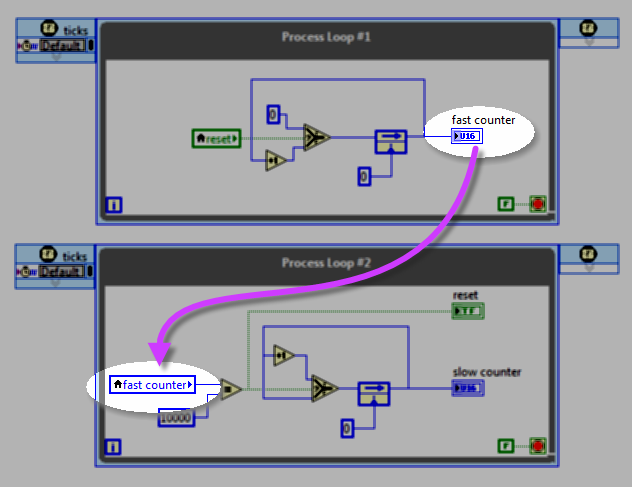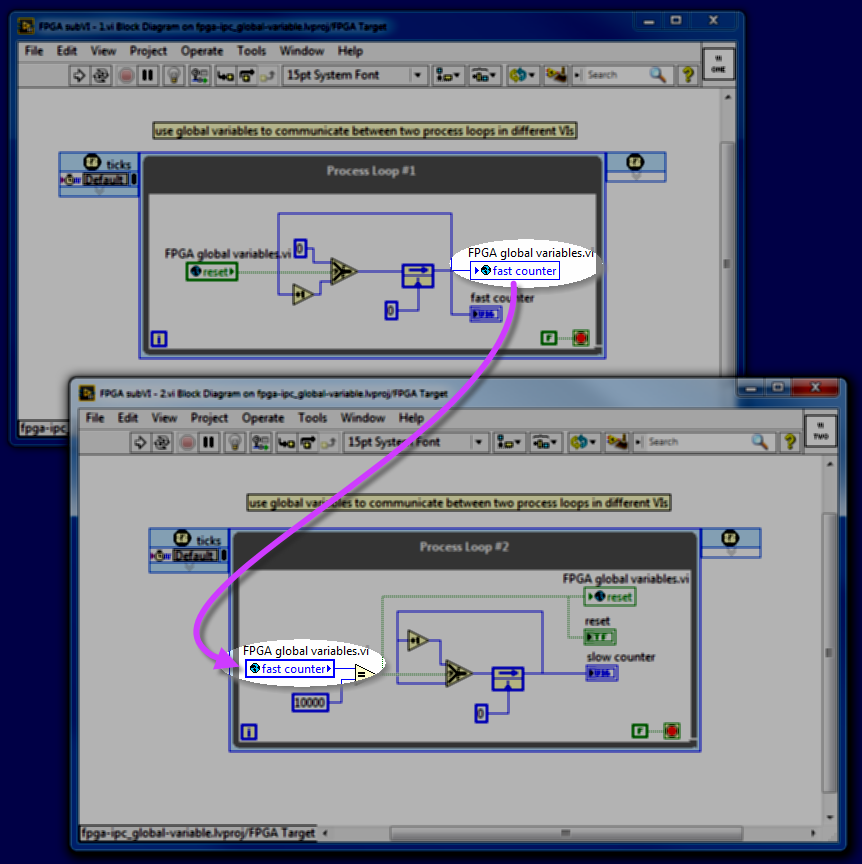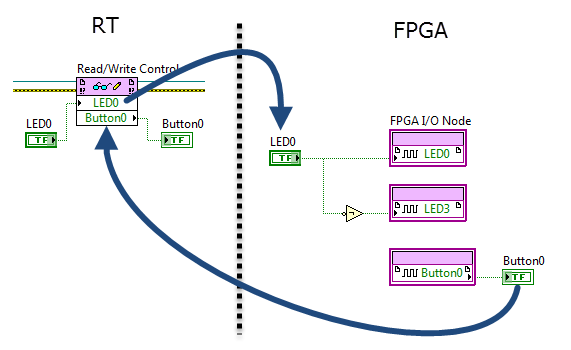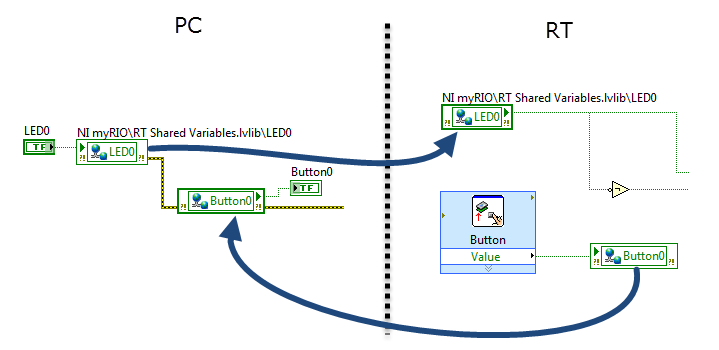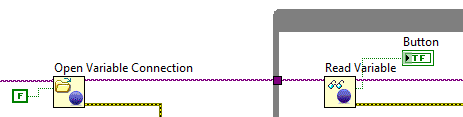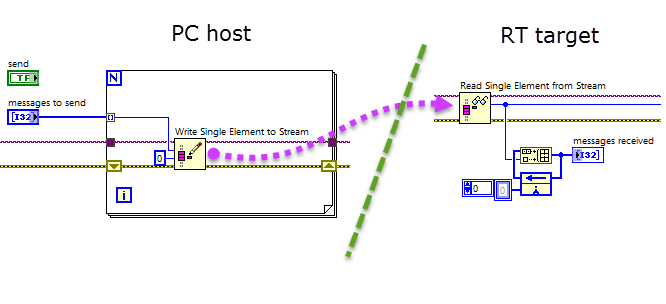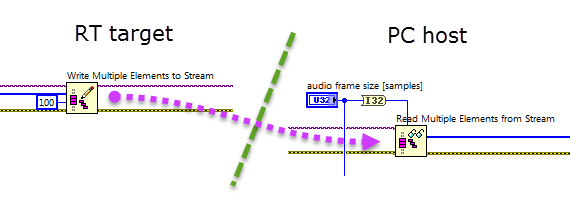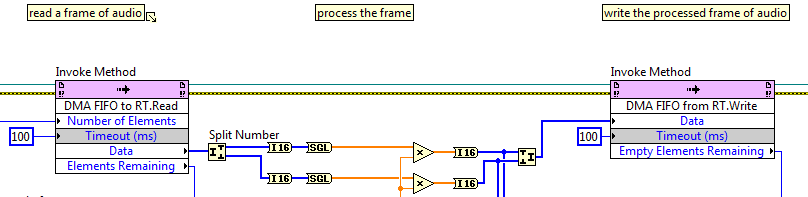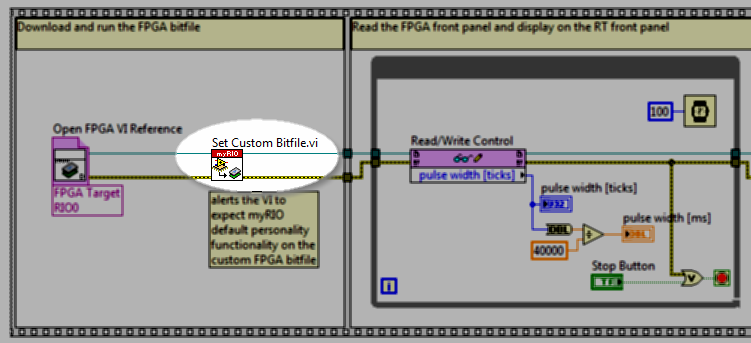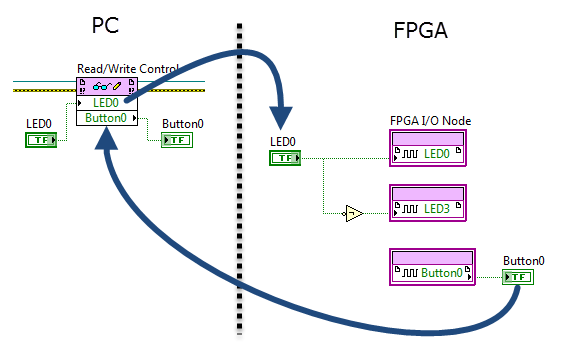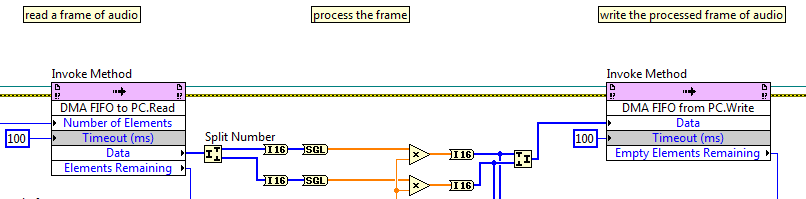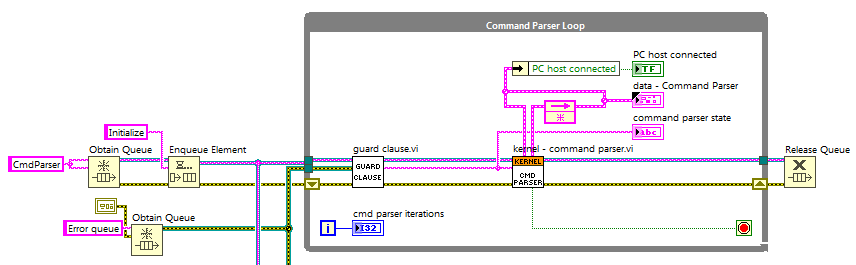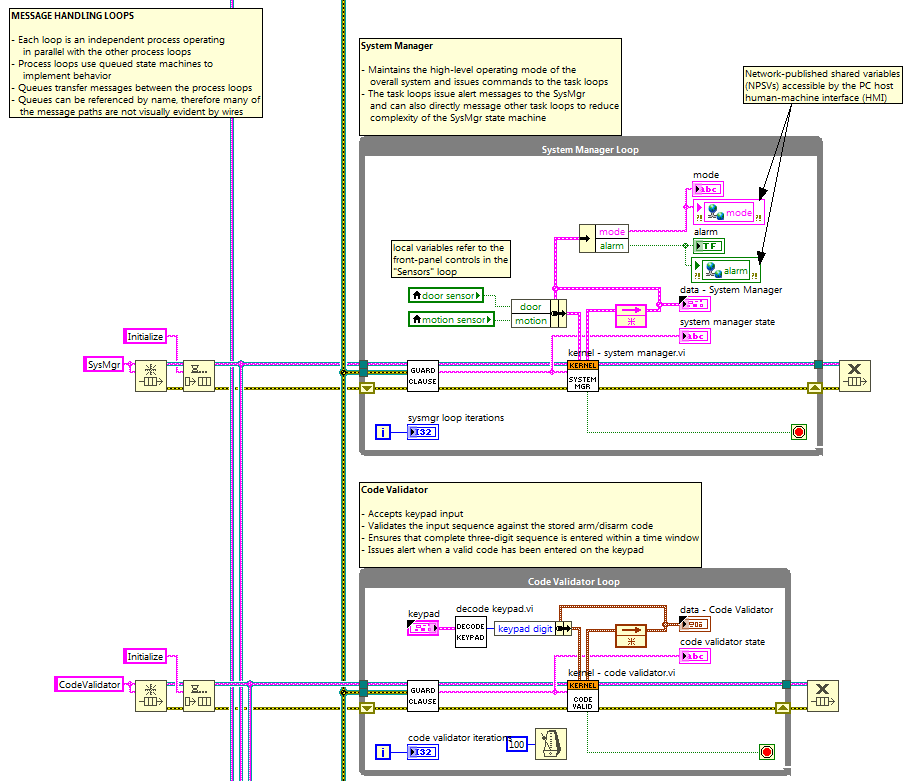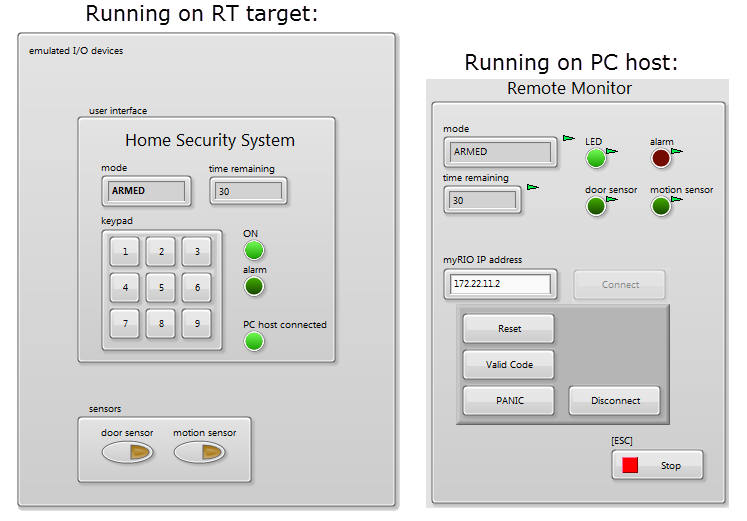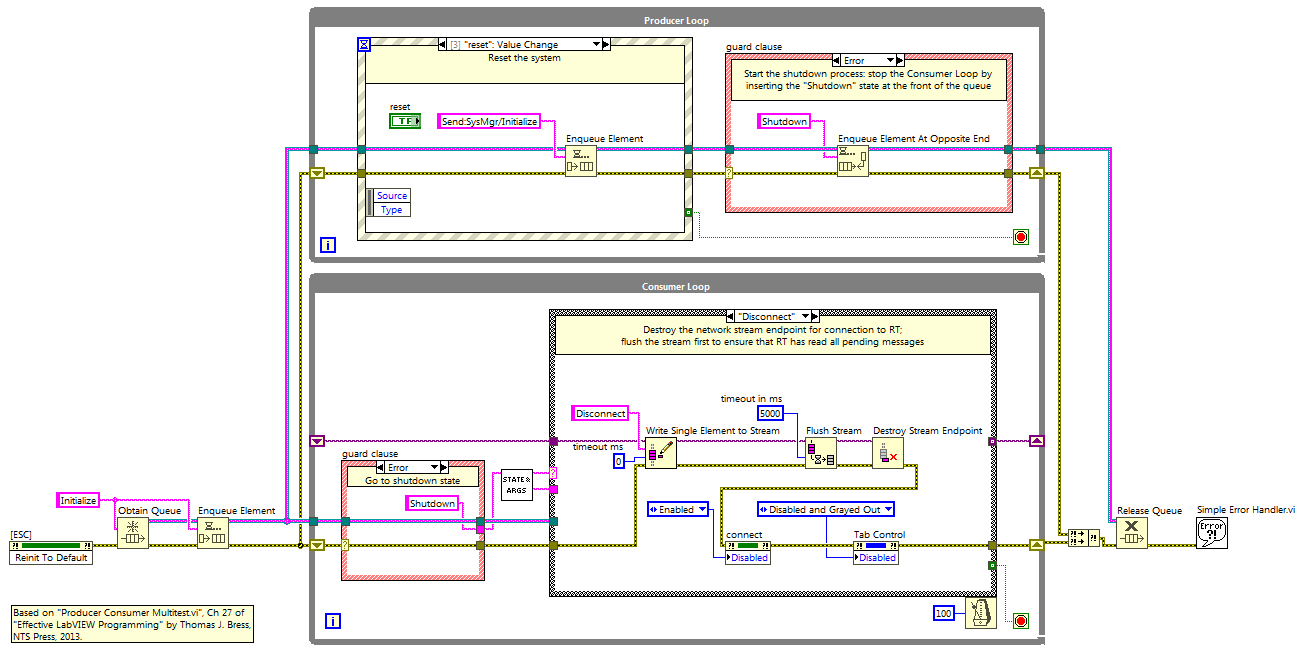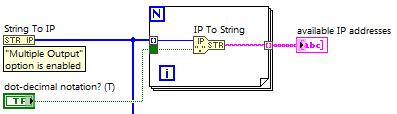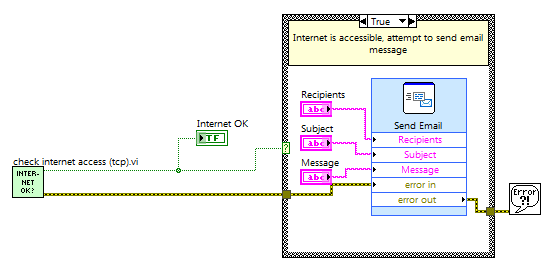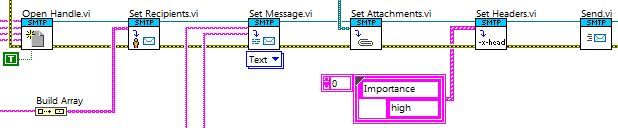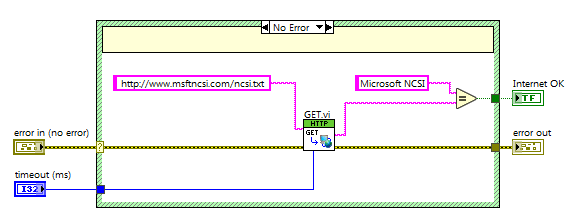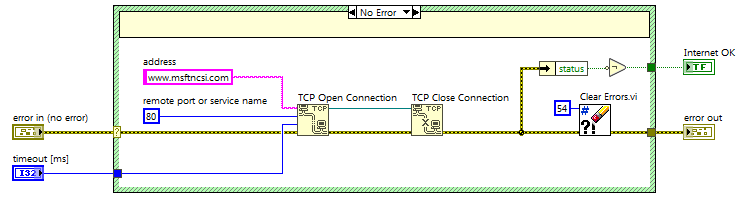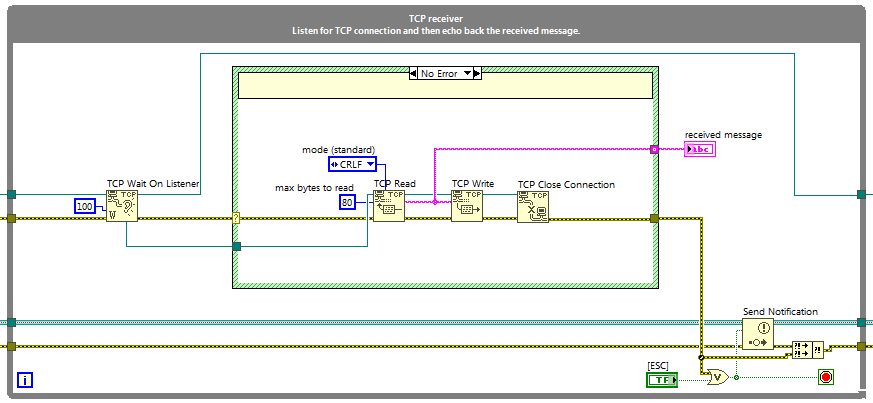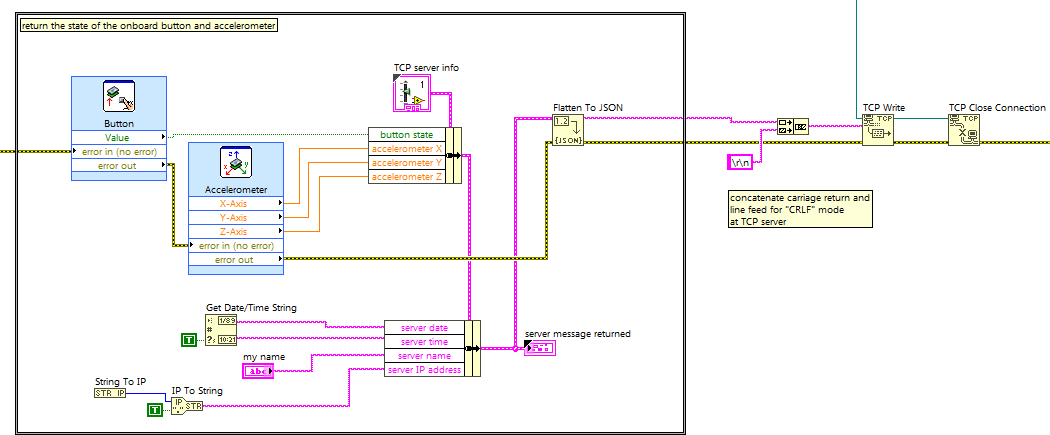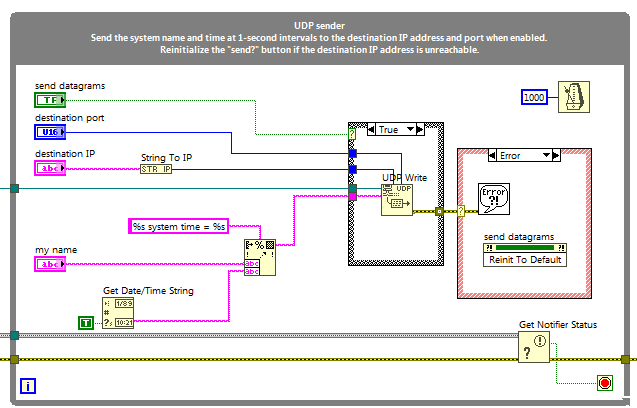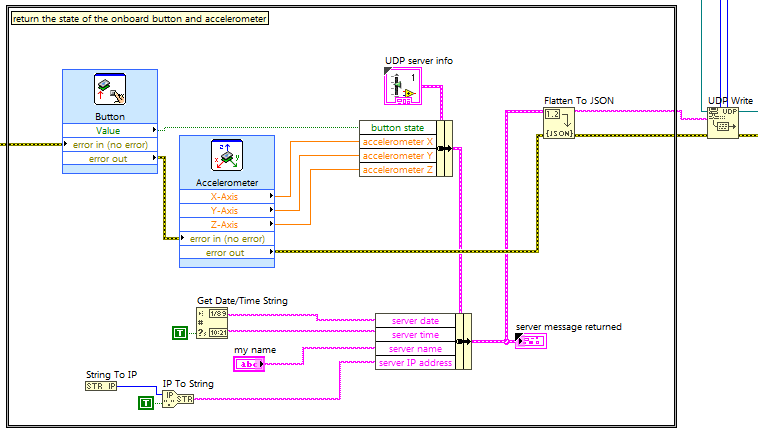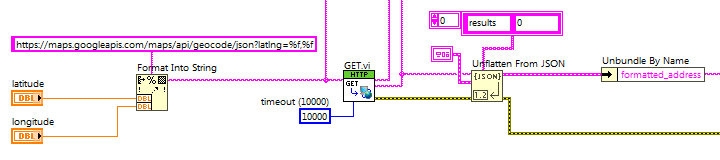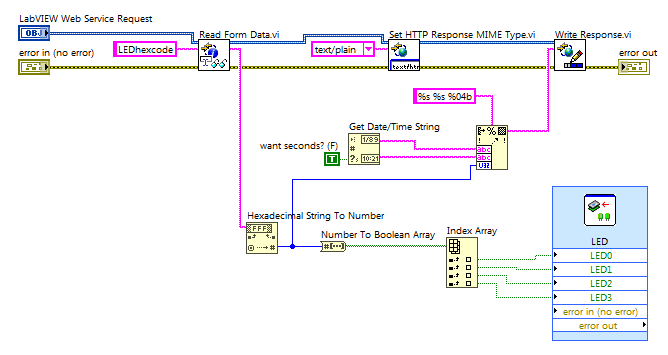Site map: Code examples
"Desktop Execution" node as an FPGA VI testbench
FPGA code PC code
Derived clock domains
FPGA code
Xilinx IP integration
FPGA code
Set RT system time/date from PC
RT code PC code
Headless datalogger and file I/O
RT code
Timed loop
RT code
Measure loop iteration time
RT code
Local variable (RT)
RT code
Global variable (RT)
RT code
Functional global variable (FGV)
RT code
Queue
RT code
Channel wire
RT code
Local variable (FPGA)
FPGA code
Global variable (FPGA)
FPGA code
Programmatic front-panel communication with RT
FPGA code RT code
Network-published shared variable (NPSV)
RT code PC code
Send messages through a network stream channel
RT code PC code
Stream high-speed data through a network stream channel
RT code PC code
Stream high-speed data between FPGA and RT with a DMA FIFO
FPGA code RT code
Augmented default Academic RIO Device FPGA personality and high-precision waveform measurement application example
FPGA code RT code
Programmatic front-panel communication with PC
FPGA code PC code
Stream high-speed data between FPGA and PC with a DMA FIFO
FPGA code PC code
Queued state machine
RT code
System controller application example: Home Security System
RT code PC code
Show available IP addresses
RT code PC code
Send an email or text message
RT code
Send a file as an email attachment with high priority (remote webcam photo logger application)
RT code
Check Internet access (HTTP method)
RT code PC code
Check Internet access (TCP method)
RT code PC code
TCP/IP sender and receiver and "TCP ping" application
RT code PC code
TCP client-server
RT code PC code
UDP sender and receiver and "UDP ping" application
RT code PC code
UDP client-server
RT code PC code
Call a Web service
RT code
Host a Web service
RT code