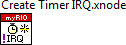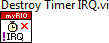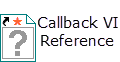RIO Developer Essentials Guide for Academia
RT code example
Send a file as an email attachment with high priority (remote webcam photo logger application)
Use the low-level Simple Mail Transport Protocol (SMTP) VIs create an email, attach a file, and set the email header to flag the message as 'high priority' in the recipient's email application. The illustrative application example captures webcam images at regular intervals and sends them as email attachments.
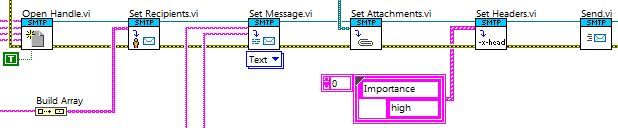
Use cases
- Event detection – Academic RIO Device monitors a webcam for a feature of interest to occur, captures an image of the event, and emails the image
- Remote data logging – Device monitors environmental conditions through one or more sensors, stores the measurements to a log file, and forwards the log file by email to one or more recipients either on demand or periodically
Features
- A complete implementation of the Simple Mail Transfer Protocol ( SMTPSimple Mail Transport Protocol, a standard for Internet-based email systems. ) standard including email attachments, CC and BCC recipients (carbon copy and blind carbon copy), and email headers such as importance, delivery request receipt, and read request receipt
- Relatively easy to code; see the “Send Email” Express VI for even greater simplicity when you simply need to send some text
- Implements TLS (Transport Layer Security) to ensure the secure (private) transmission of email, which is often required by modern SMTP servers
Keep in mind
- You must designate a 3rd-party SMTP server such as Google Gmail or one provided by your own Internet Service Provider (ISP); LabVIEW does not implement its own SMTP server
- No built-in support to receive email
You can adjust the power-on system date with NI MAX or a browser.
LabVIEW block diagram elements
Locate these elements with "Quick Drop" (press Ctrl+Space and start typing the name); click on an icon to see more sample code that uses that element:Example code
- Install the Academic RIO Device software set add-on called “SMTP Client with SSL Support”; it is not installed by default, and this example code will not run without it
- Connect your Academic RIO Device to your PC using USBLAN, Ethernet, or Wi-Fi. NOTE: Not all Academic RIO Devices have Ethernet and Wi-Fi connectivity options.
- Connect a USB webcam and a USB thumbdrive; you will need to use either a generic USB hub or the Stratom X-HUBCombination USB and Ethernet hub for myRIO to expand the number of available USB ports
- Establish an Internet-capable network connection for the Academic RIO Device
-
Download and unpack the
rt_email-advanced.zip (for use with NI myRIO 1900)
or the
NIELVISIII-rt_email-advanced.zip (for use with NI ELVIS III)
archive, and then double-click the ".lvproj" file to open the project. NOTE: This project was written for a NI myRIO 1900 or NI ELVIS III connected by USBLAN at IP address 172.22.11.2.
If you are using a different IP address or another Academic RIO Device (Example: NI myRIO 1950 or NI RIO Control Module) do the following:
- If using the NI myRIO 1950 or NI RIO Control Module start with the NI myRIO 1900 Archive.
- Different IP address: Right-click on the "NI myRIO 1900" Device, choose "Properties", and then enter the new IP address
- Different device:
- Right-click on the top of the project hierarchy, select "New Targets and Devices", keep the "Existing target or device" option, and then find and select your particular device
- Select all of the components under the "NI myRIO 1900" device: click the first one and then shift+click the last one
- Drag the selected components to the new device
- Right-click the "NI myRIO 1900" device and select "Remove from project"
- Open the “acquire image and send” VI block diagram
- Locate the “email setup info” area and enter the following information:
- “from” = your Google Gmail account, e.g., “myaccount@gmail.com”
- “username” = Google account username, e.g., “myaccount”
- “password” = Google account password
- “recipient” = email address of one recipient
- Open “RT Main” and enter a value for the image acquisition interval
- Run (Ctrl+R) the VI:
- The VI continually acquires images from the USB webcam at the interval you specified.
- The VI saves the image to disk (the USB thumbdrive) in JPEG format with the timestamp embedded in the filename, and sends the image as an attachment to the email recipient.
- LED0 turns on when the image acquisition begins and turns off again after the email has been sent.
- Press the onboard pushbutton to manually acquire and send an image.
- Confirm that you successfully receive the emails, that the email body shows the time and date at which the image was acquired, and that the attachment is the correct image.
- View the thumbdrive contents by browsing to http://172.22.11.2/files/u/ and confirm that you can see a number of “webcam_MM-DD-YYYY_HH.MM(SS).jpg” files.
- Stop (Ctrl+.) the VI when you are finished.
Troubleshooting tips
- Problems accessing the webcam – Open the block diagram of the “acquire image and send” VI and double-click the “Vision Acquisition” Express VI. Click the refresh button (pair of green arrows) to search for your connected camera, select it, and then click the image preview button (blue arrow) to confirm that you can properly access the camera. Click through the remaining dialog boxes to adjust other camera settings, and then click “Finish” when done. Save and close the VI.
- Refer to the trouble-shooting section of “Send Email” Express VI for additional likely error messages and remedies