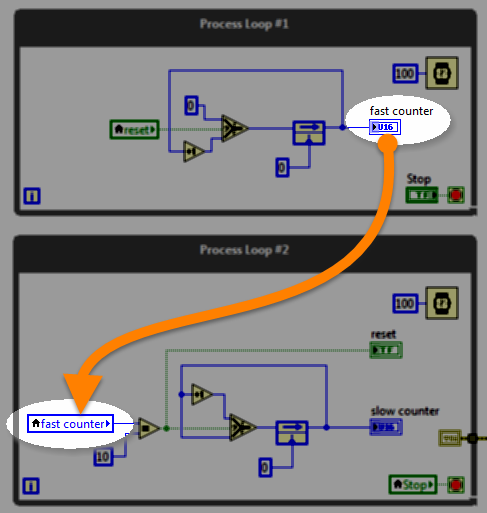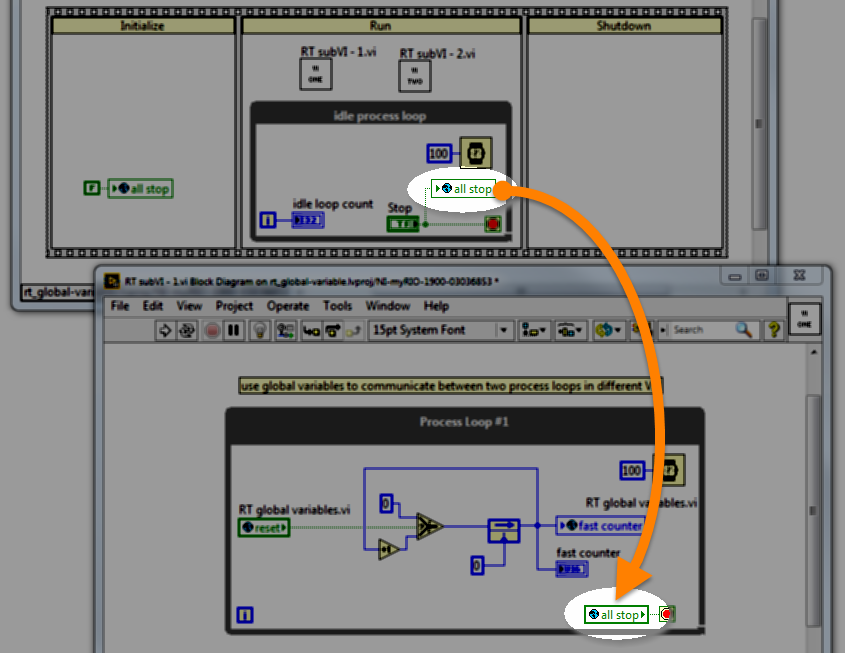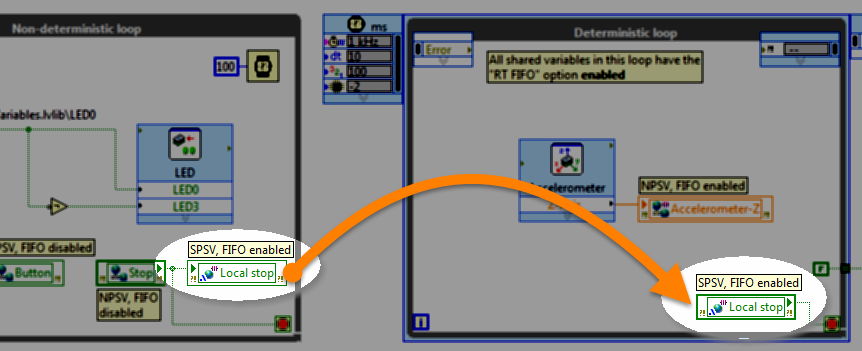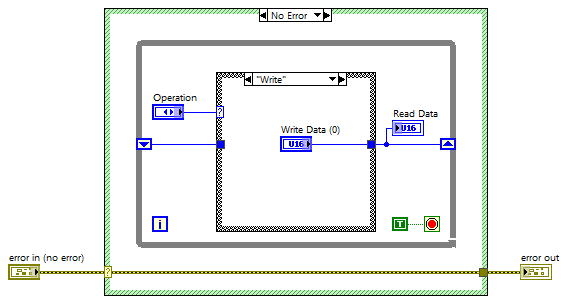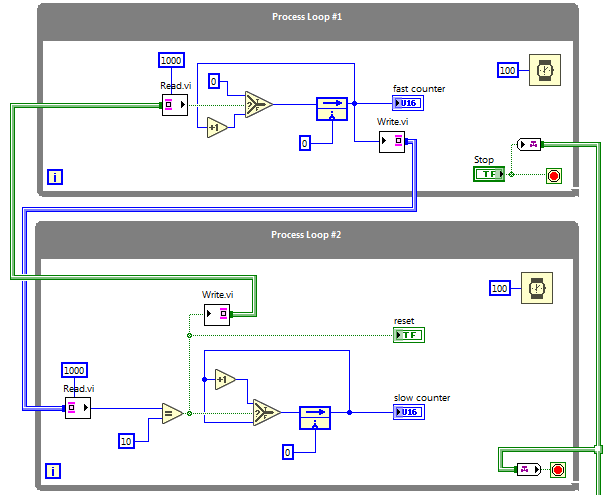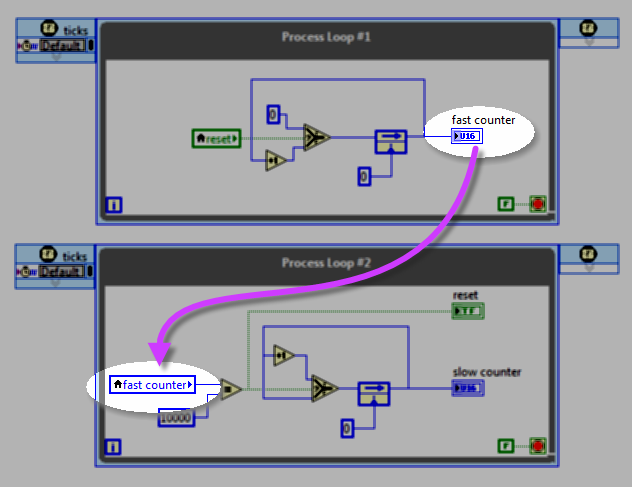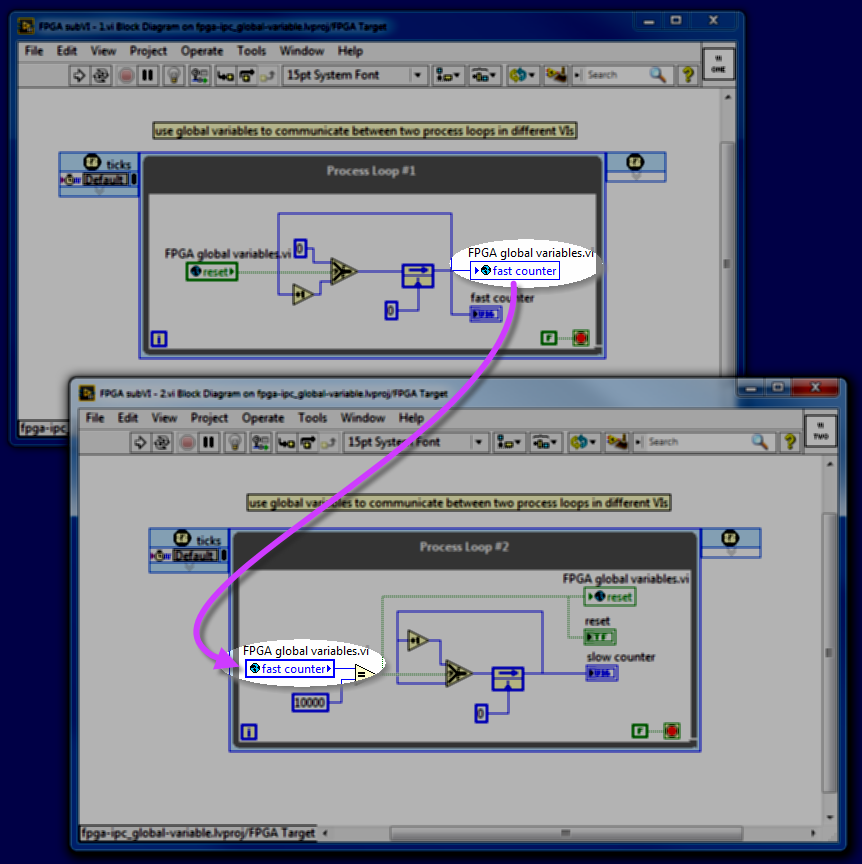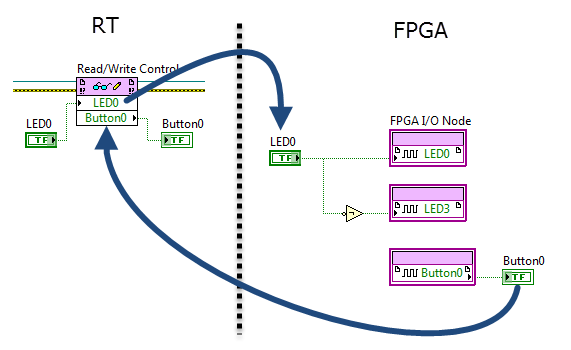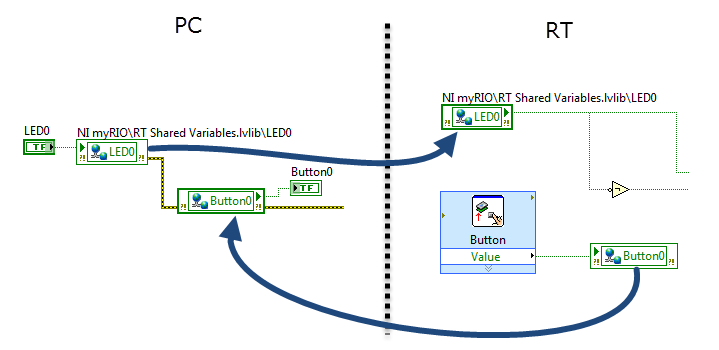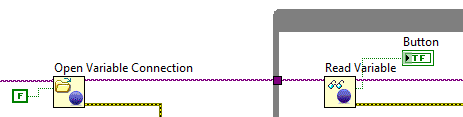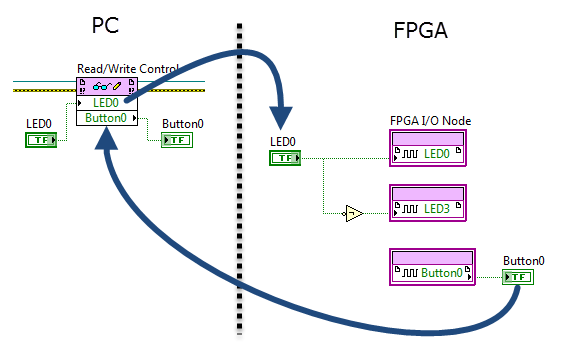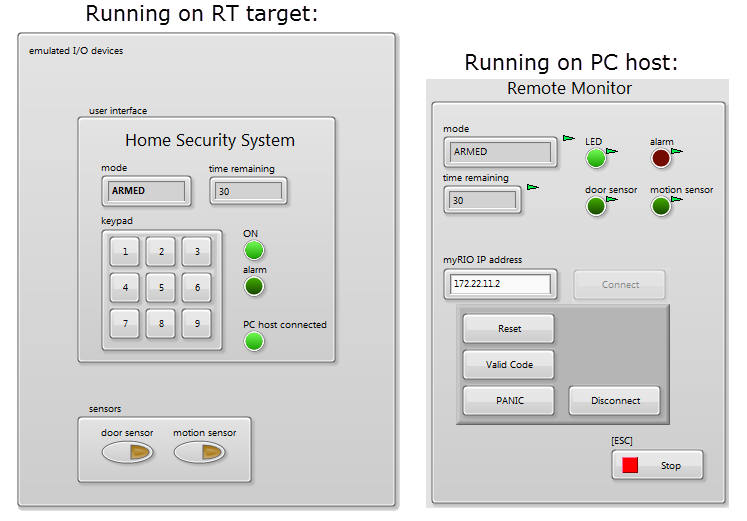"Tag" communication
Local variable (RT)
RT code
Global variable (RT)
RT code
Functional global variable (FGV)
RT code
Channel wire
RT code
Local variable (FPGA)
FPGA code
Global variable (FPGA)
FPGA code
Programmatic front-panel communication with RT
FPGA code RT code
Create a network-published shared variable (NPSV)
RT procedure PC procedure
Bind a PC VI front-panel indicator to a network-published shared variable (NPSV)
RT procedure PC procedure
Network-published shared variable (NPSV)
RT code PC code
Programmatic front-panel communication with PC
FPGA code PC code
System controller application example: Home Security System
RT code PC code